Business plan
Business plans are tasks that must be triggered to keep data flowing between the ShopiVerse panel and platforms.
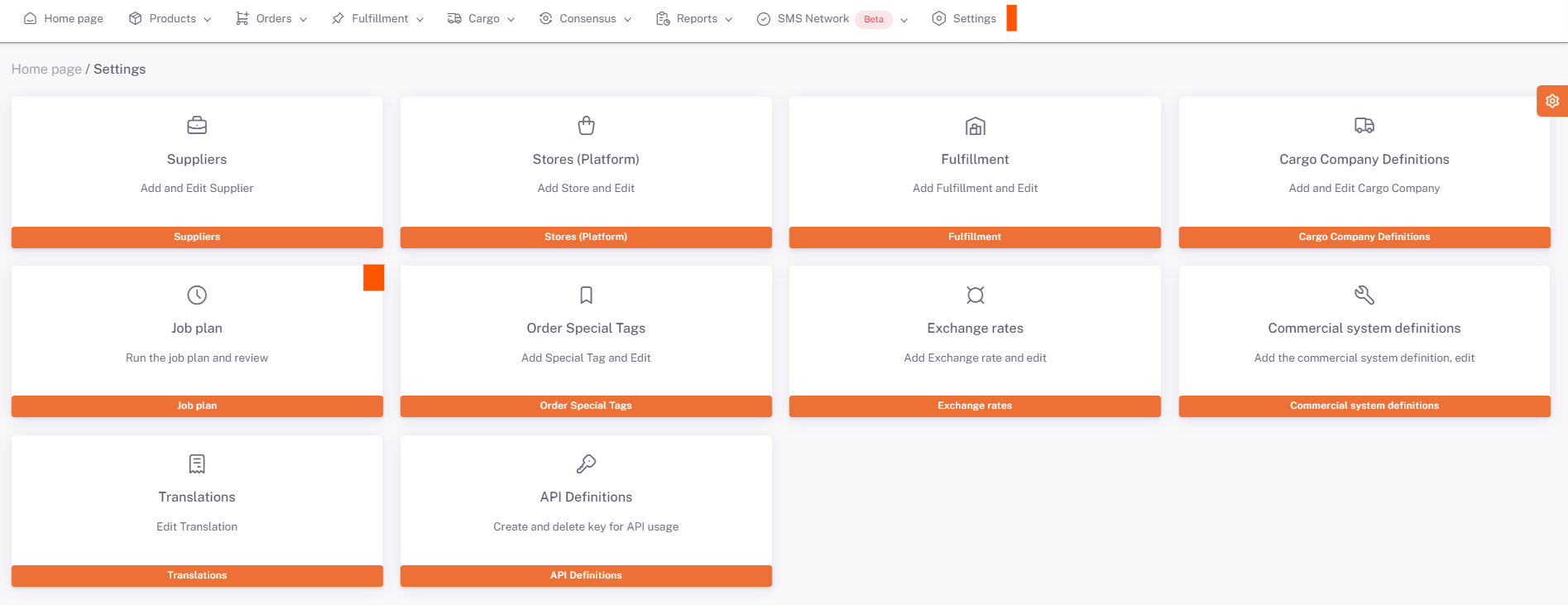
To view the business plans, go to the ShopiVerse Panel > Settings > Business Plan screen.
All business plans with details appear here. Under each platform, the business plans required for the platform are listed.
(Business plans are set as Active-Passive and Auto-Manual from the ShopiVerse Panel > Settings > Stores > Business Plan Settings screen.)
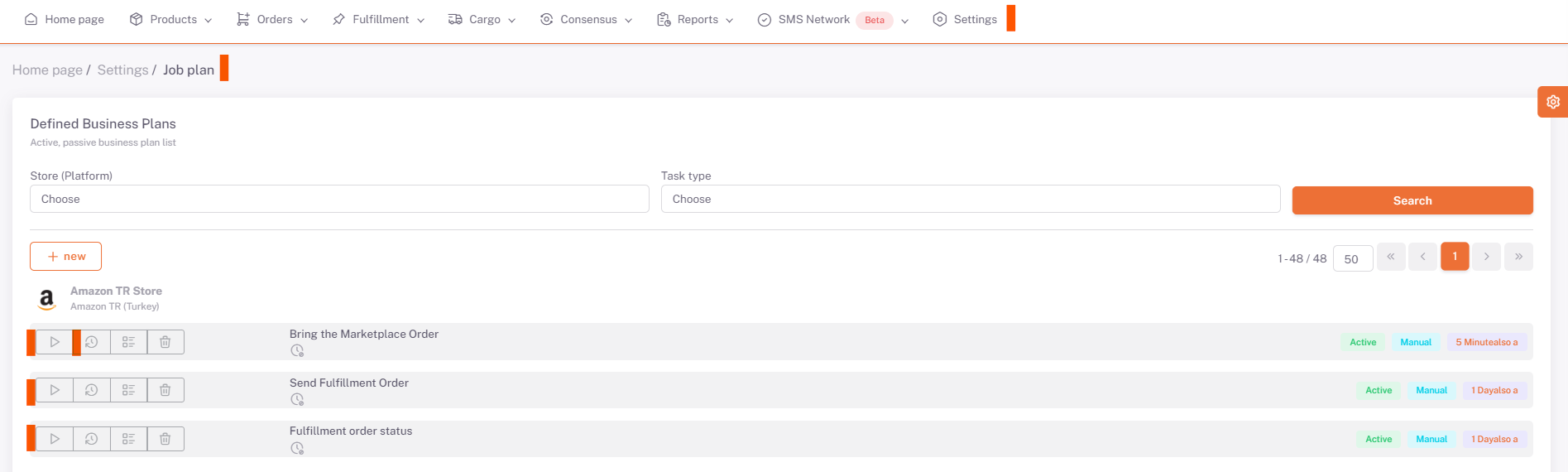
Press the "Run" button to run the work plan.
To access the details of the work plan, click on the "Business Plan History" button. Here, information is given about errors, warnings, and actions to be taken while the business plan is running.