Commercial System Definitions
To define a new commercial system, go to the ShopiVerse Panel > Settings > Commercial System Definitions screen.
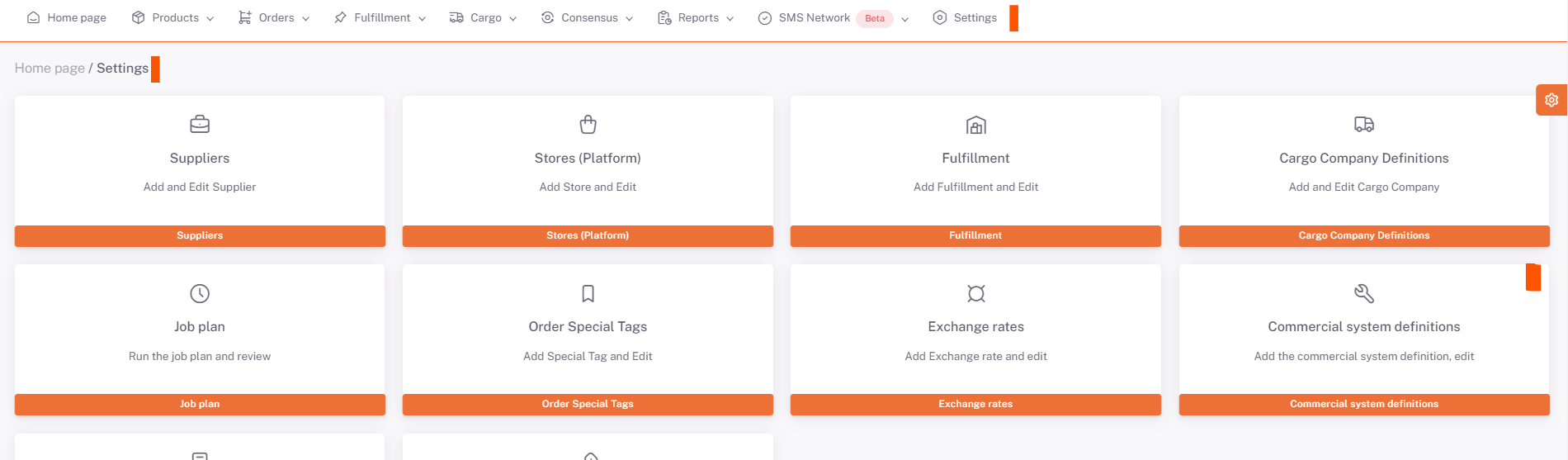
By clicking the "New" button, the new commercial system information is entered on the page opened and the registration process is performed.
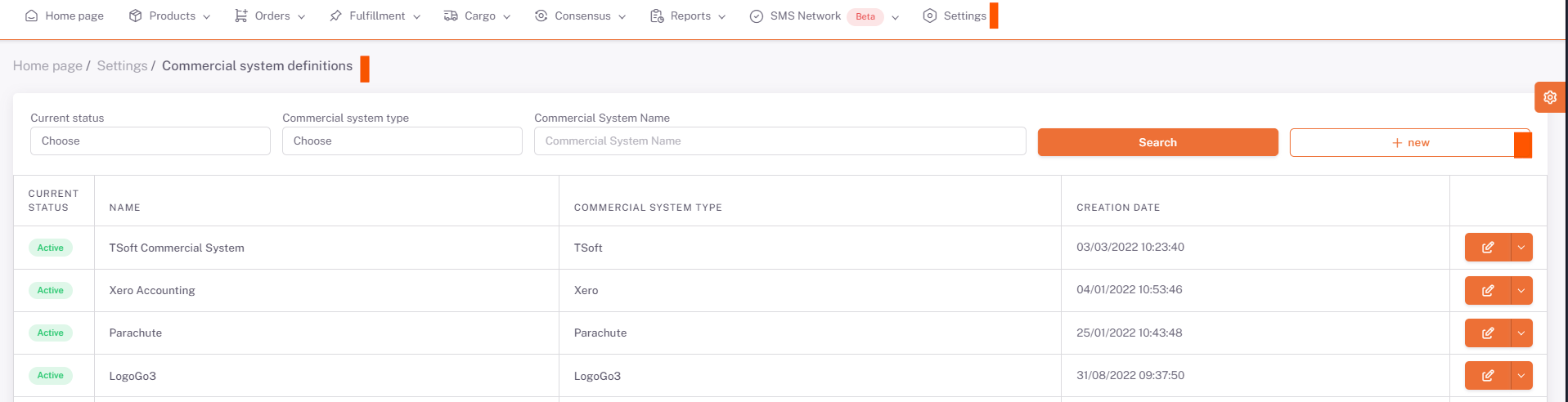
Status information Active/Passive is selected. Commercial System Type is selected as Commercial System name. In the Name field, the name to be given to the commercial system is filled in and saved.
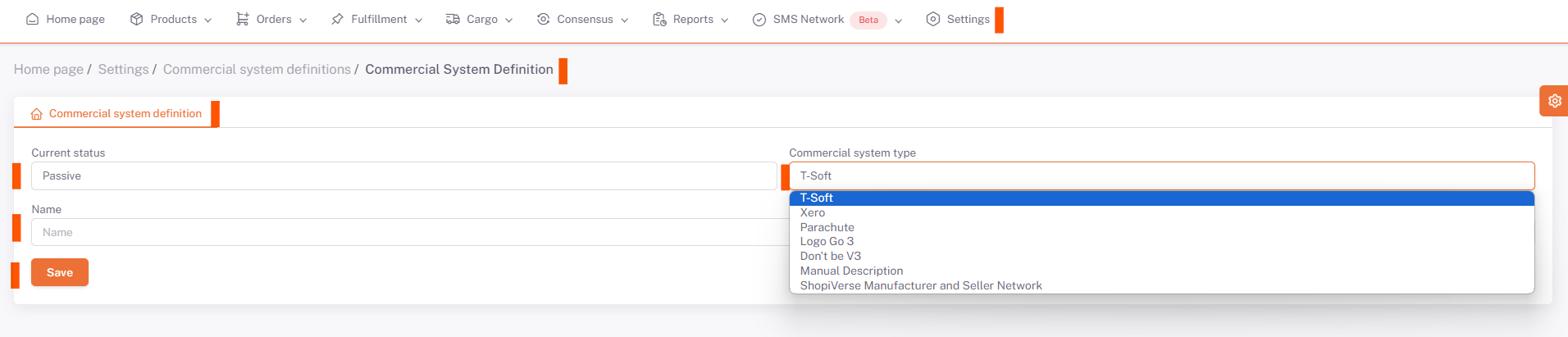
On the screen that opens, in the "Commercial System Parameter Definition" tab, there are fields that must be filled for the integration of ShopiVerse and the Commercial System you will work with.
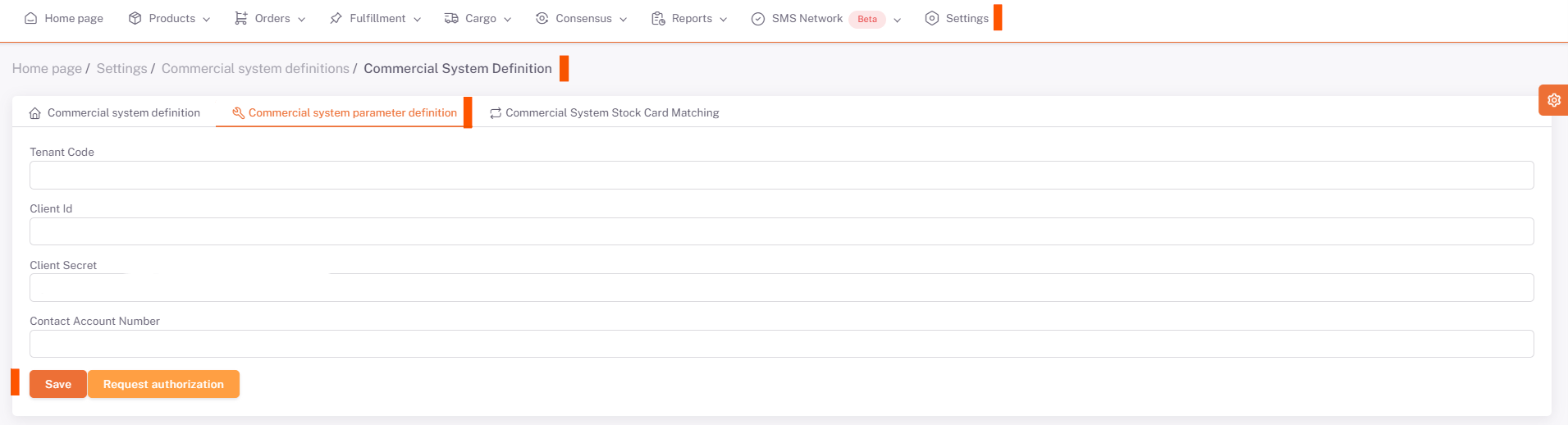
caution
You can find these Fields in MyCommercialSite Integrations.