Orders
There are transactions made specifically for the order.
Options are opened by pressing the Other Transactions button.
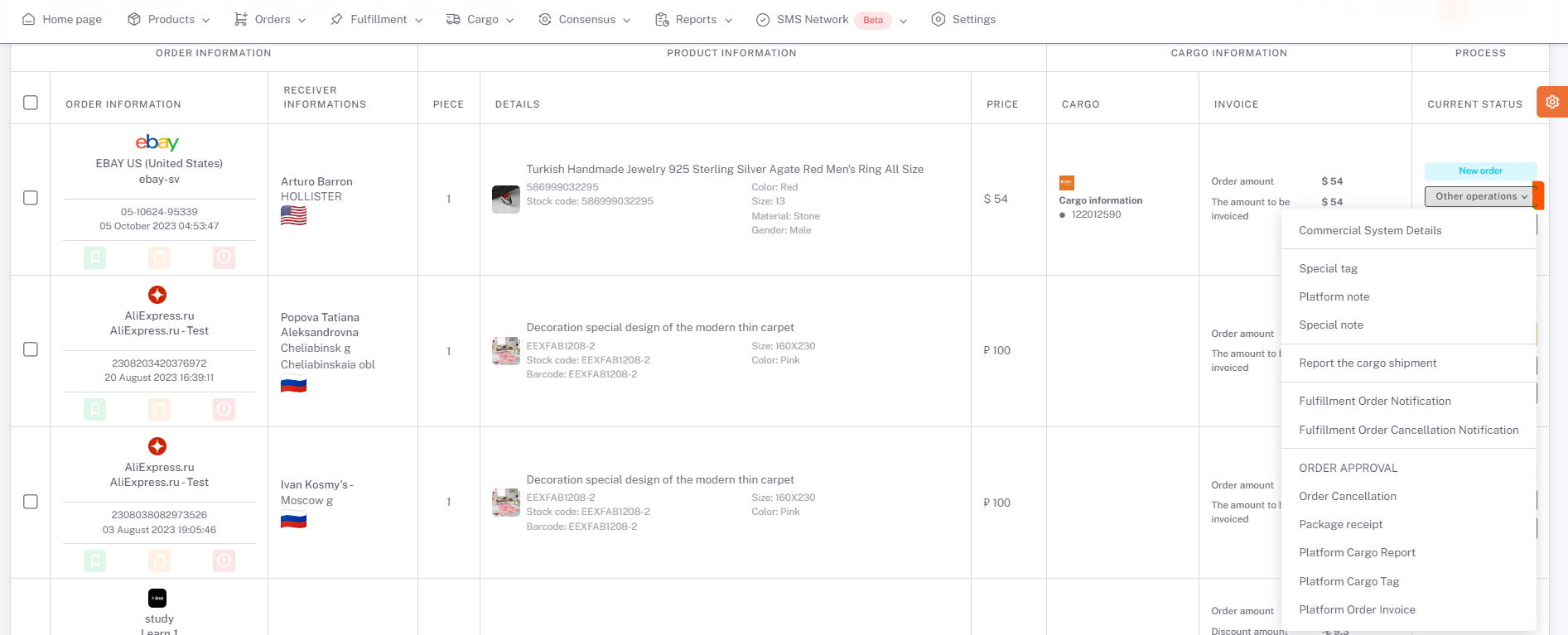
In order to add a private label to the order, it is saved by selecting from the previously defined labels on the screen opened by pressing the Private Label button.
In order to add a platform note to the order, it is saved by filling in the Platform Note field on the screen opened by clicking the Platform Note button.
In order to add a special note to the order, it is saved by filling in the Special Note field on the screen opened by clicking the Special Note button.
In order to notify the order to the courier, the required fields are filled on the screen opened by clicking the Notify Cargo Shipment button.
The order can be sent to the buyer himself or to a fulfillment.
The order is saved by selecting delivery place.
To confirm the order, the Order Confirm button is pressed.
To cancel the order, click the Order Cancel button.
To download the package slip from the platform, the Package Receipt button is pressed.
In case the cargo goes with a platform agreement, the Notify Platform Cargo button is pressed to report the order to the platform.
After the cargo notification is made to the platform, the Platform Cargo Label button is pressed to download the cargo label coming from the platform.