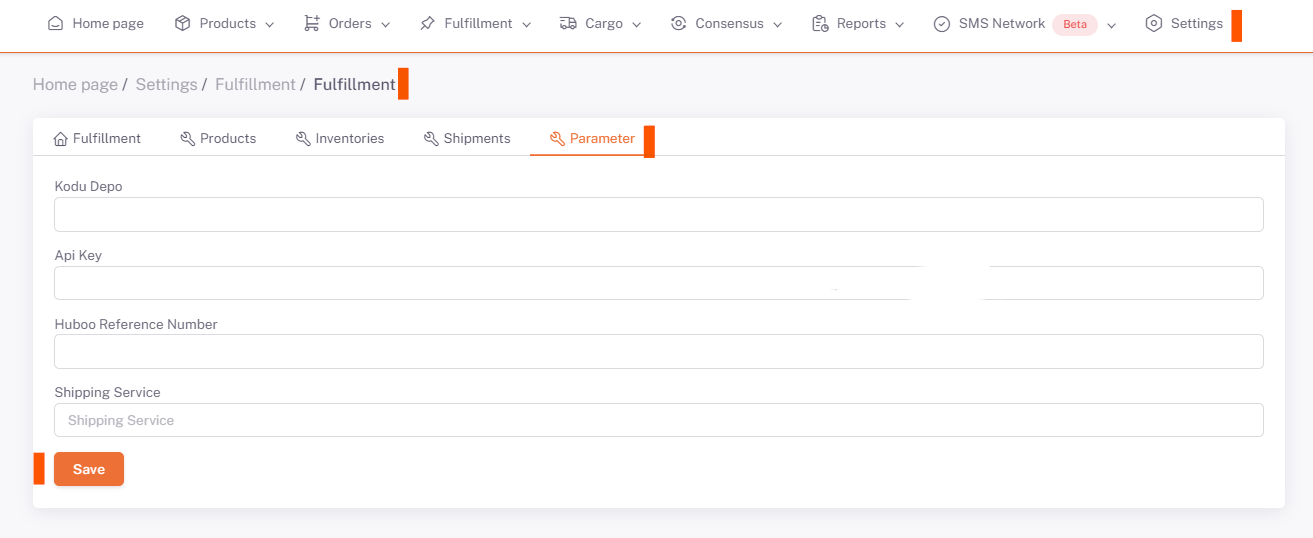Huboo Integration
Huboo Account
A Huboo account is created from the link https://client.huboo.uk/register/account.
https://help.huboo.uk/en/support/solutions/articles/6000254795-setup-process-for-open-api-v2-0-sandbox This link has detailed information about installation.
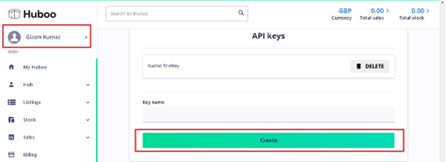
After creating an account, clicking on the name on the left side of the screen opens the account page. By pressing the Create button under Api Keys, a new Api Key is obtained.
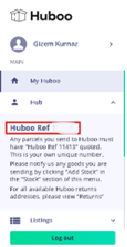
When the Hub button is clicked, the Huboo Ref Code appears.
Settings > Fulfillment
Api key and Ref Code are added as ShopiVerse > Settings > FulFillment > Parameter. Also, the Warehouse Code parameter is needed. This code is defined in the background by the ShopiVerse software team.
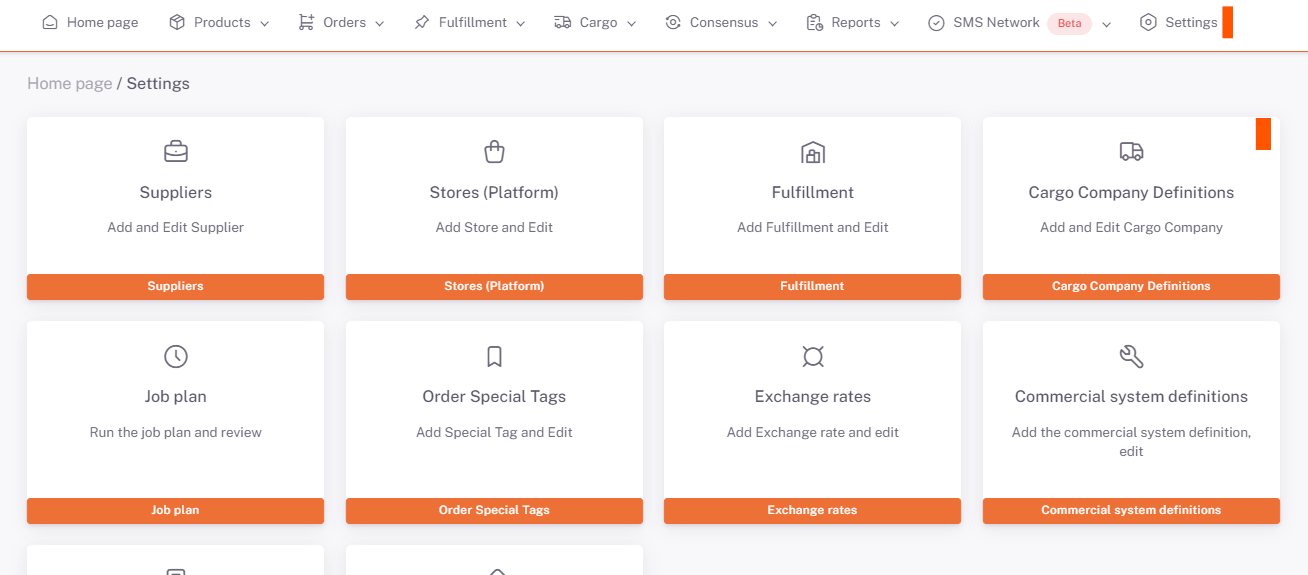
Edit
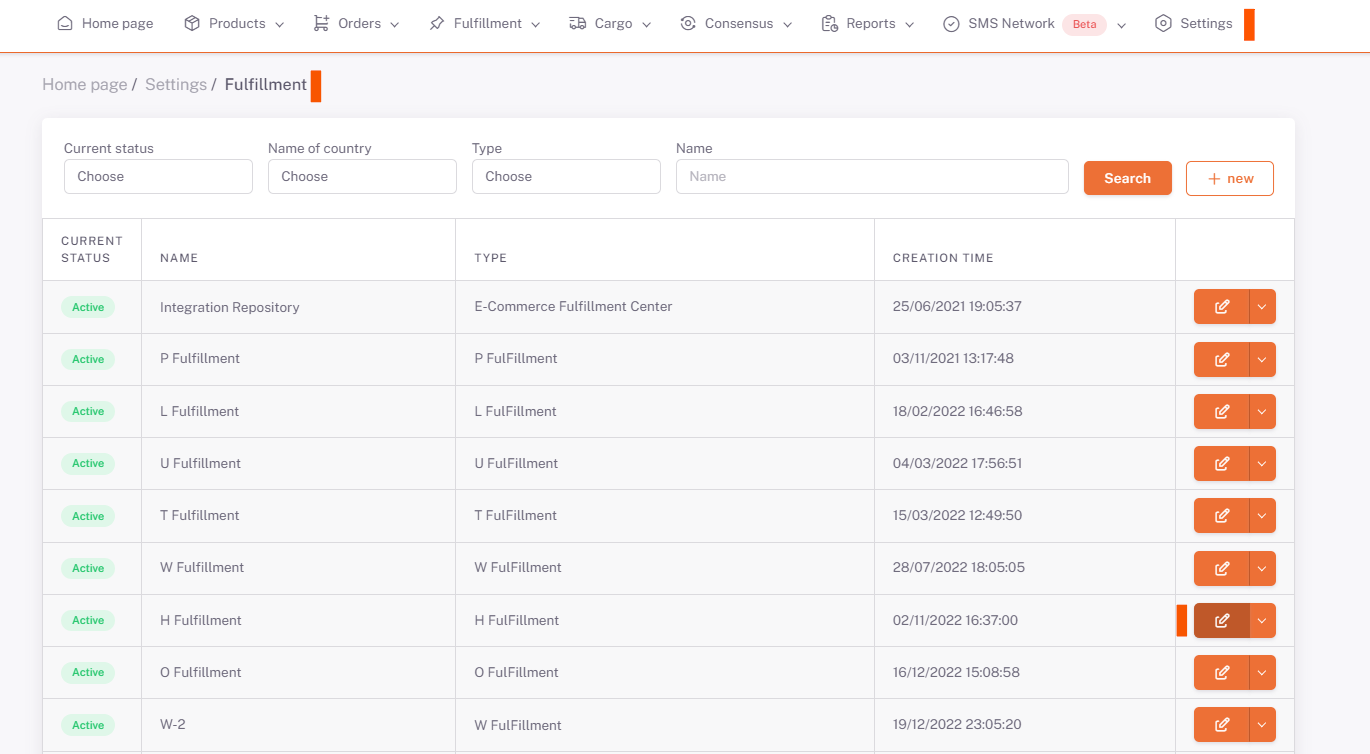
Parameter