Allegro Business Plans
After category matching, variant matching, product content and price adjustments for Allegro, you can set related business plans Manual/Automatic on Settings > Stores > Allegro > Business Plan page. You need to set it and activate it.
Allegro > Business Plan
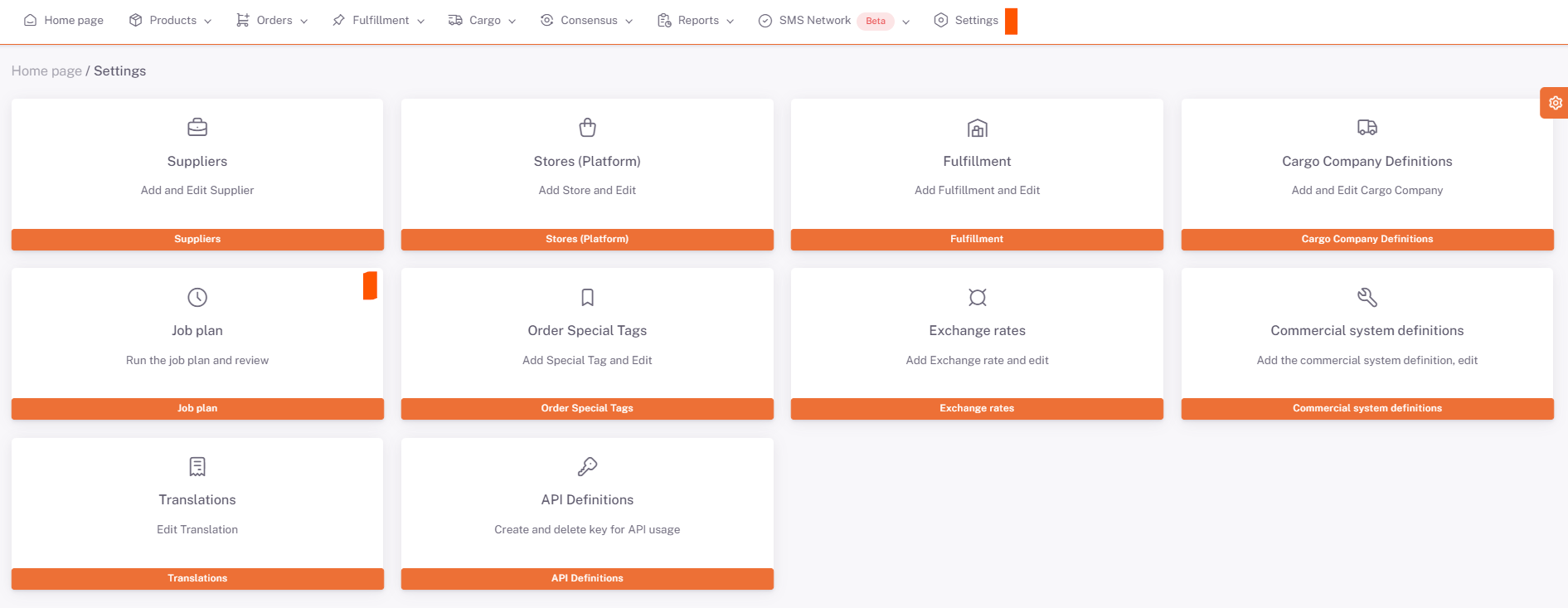
Manual/Auto
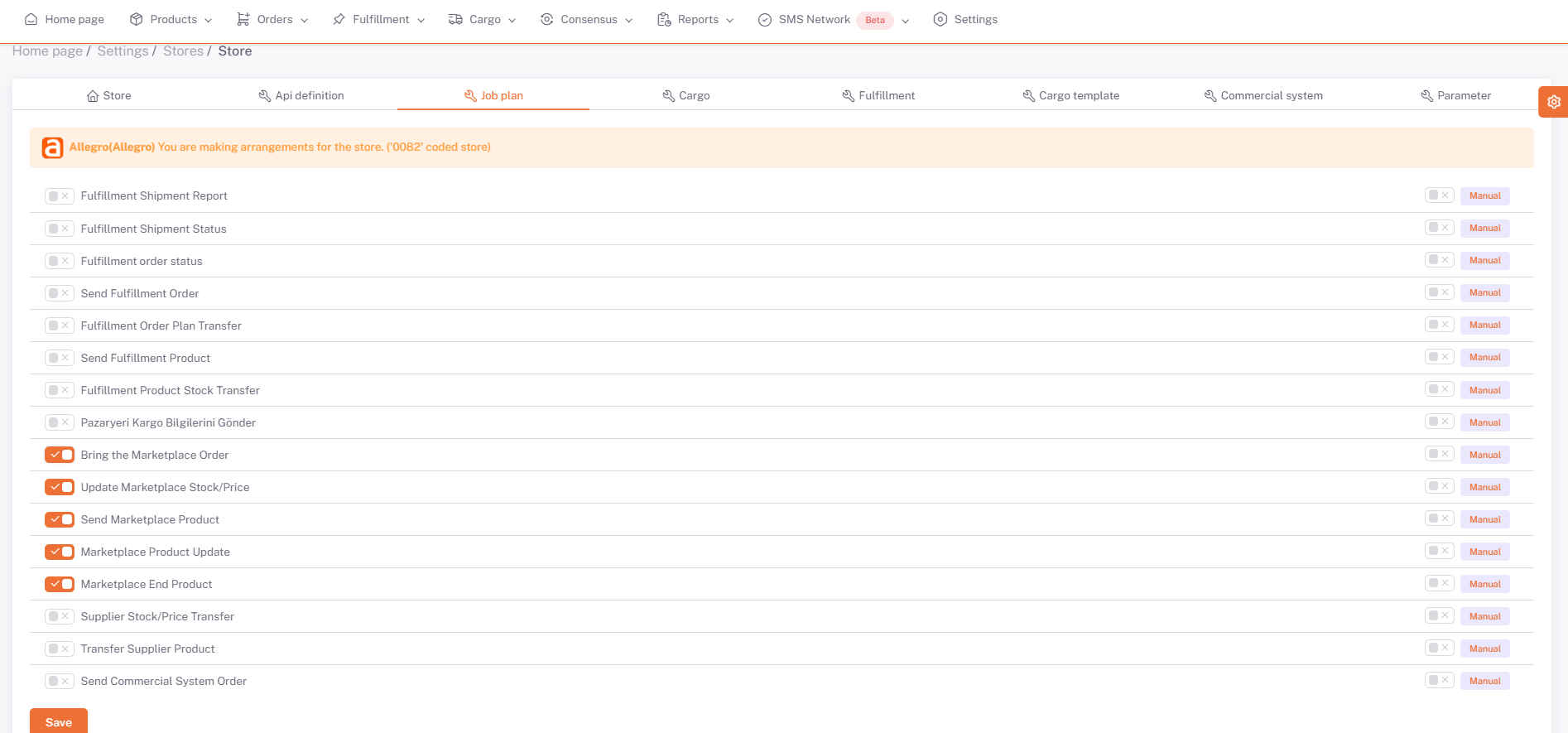
Business plan
After performing this operation, the "Send Products" business plan under the Allegro tab under Settings > Business Plan is run with the run button with the side triangle symbol. After this business plan is completed, the "Marketplace Stock/Price Update" business plan is run in the same way.
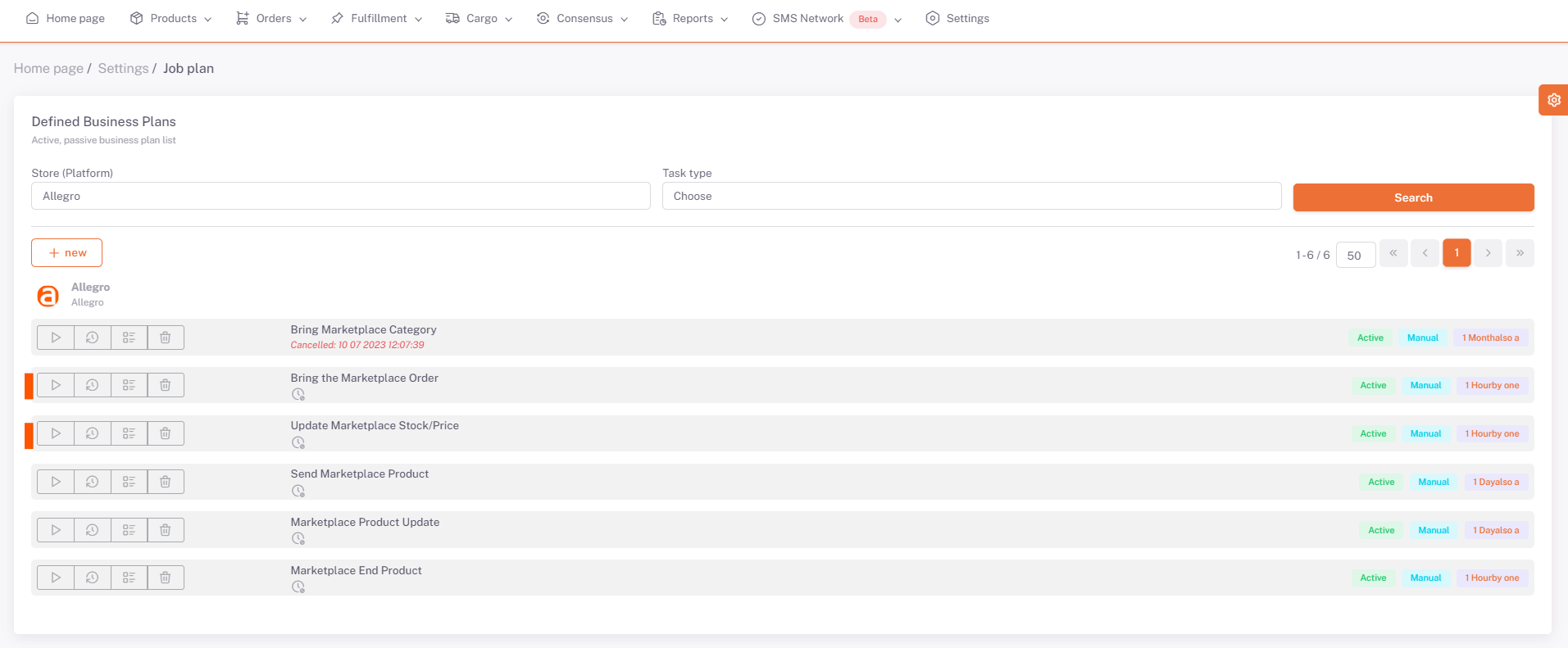
As a result of the work plans, you should review the product-based error messages that are given as errors or warnings and make the necessary corrections and run the work plan again.
After these processes, the products that are sent successfully according to the results of the business plans are successfully opened for sale in Allegro.