Ozone Product Content and Price Customization
Translate Product Information
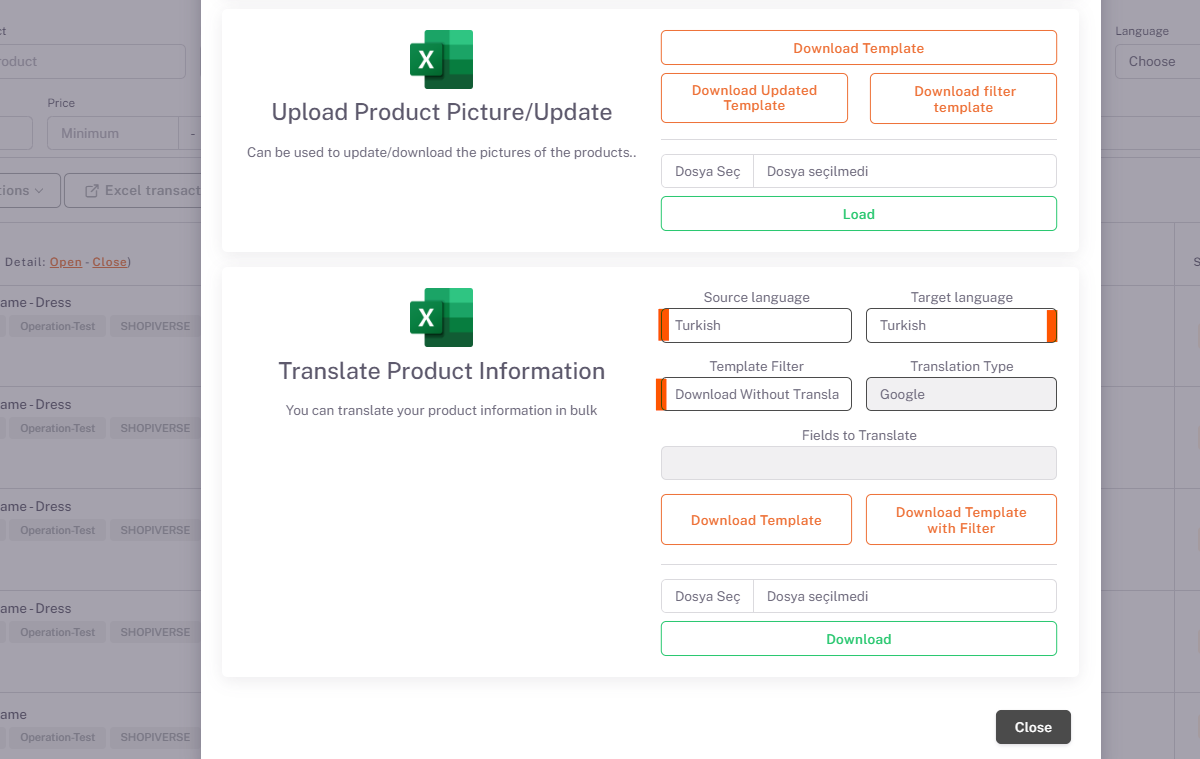 On the Products page, under Excel Transactions, in the "Translate Product Information" field, "Source Language (in which language the products are in)" and "Target Language (in which language the products are intended to be translated)" options is selected and “Download by Translation” is selected and you can get the translated version of your product information with an excel output by clicking the download template button. If there are any edits you want to make in this excel, the downloaded template will be restored by saying “Choose File” and “Upload” from the same place by making them, and your product information in the raw data will also contain information about the translated language.
On the Products page, under Excel Transactions, in the "Translate Product Information" field, "Source Language (in which language the products are in)" and "Target Language (in which language the products are intended to be translated)" options is selected and “Download by Translation” is selected and you can get the translated version of your product information with an excel output by clicking the download template button. If there are any edits you want to make in this excel, the downloaded template will be restored by saying “Choose File” and “Upload” from the same place by making them, and your product information in the raw data will also contain information about the translated language.
Parameter
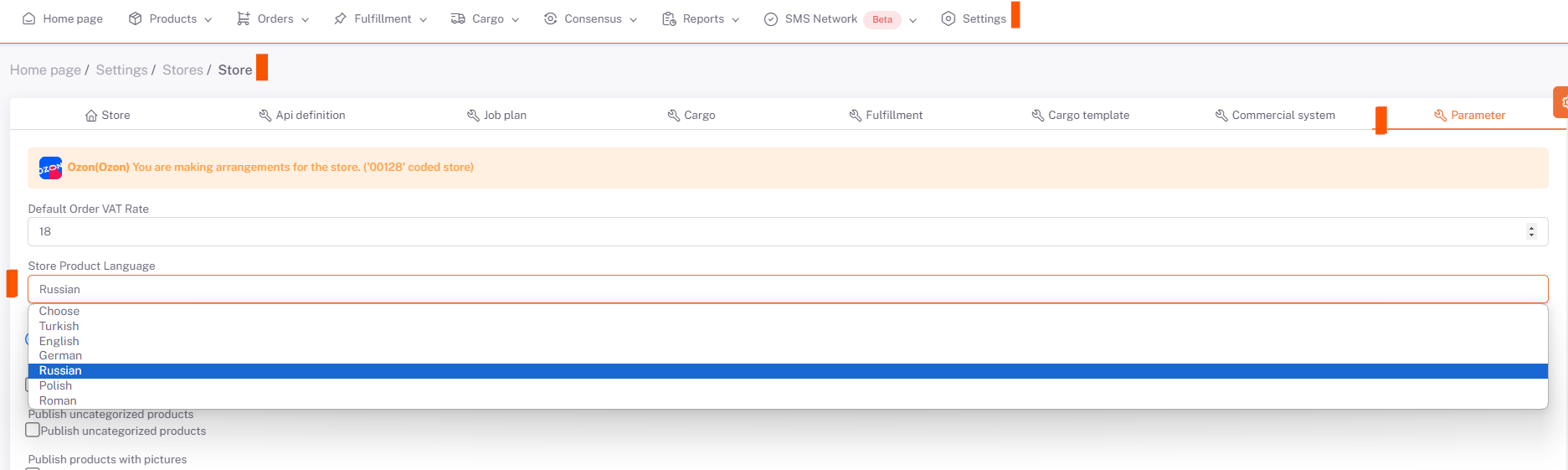
Then, under Settings > Stores > Ozone > Parameter page, “Store Product Language” is selected in Russian.
Store Product Excel
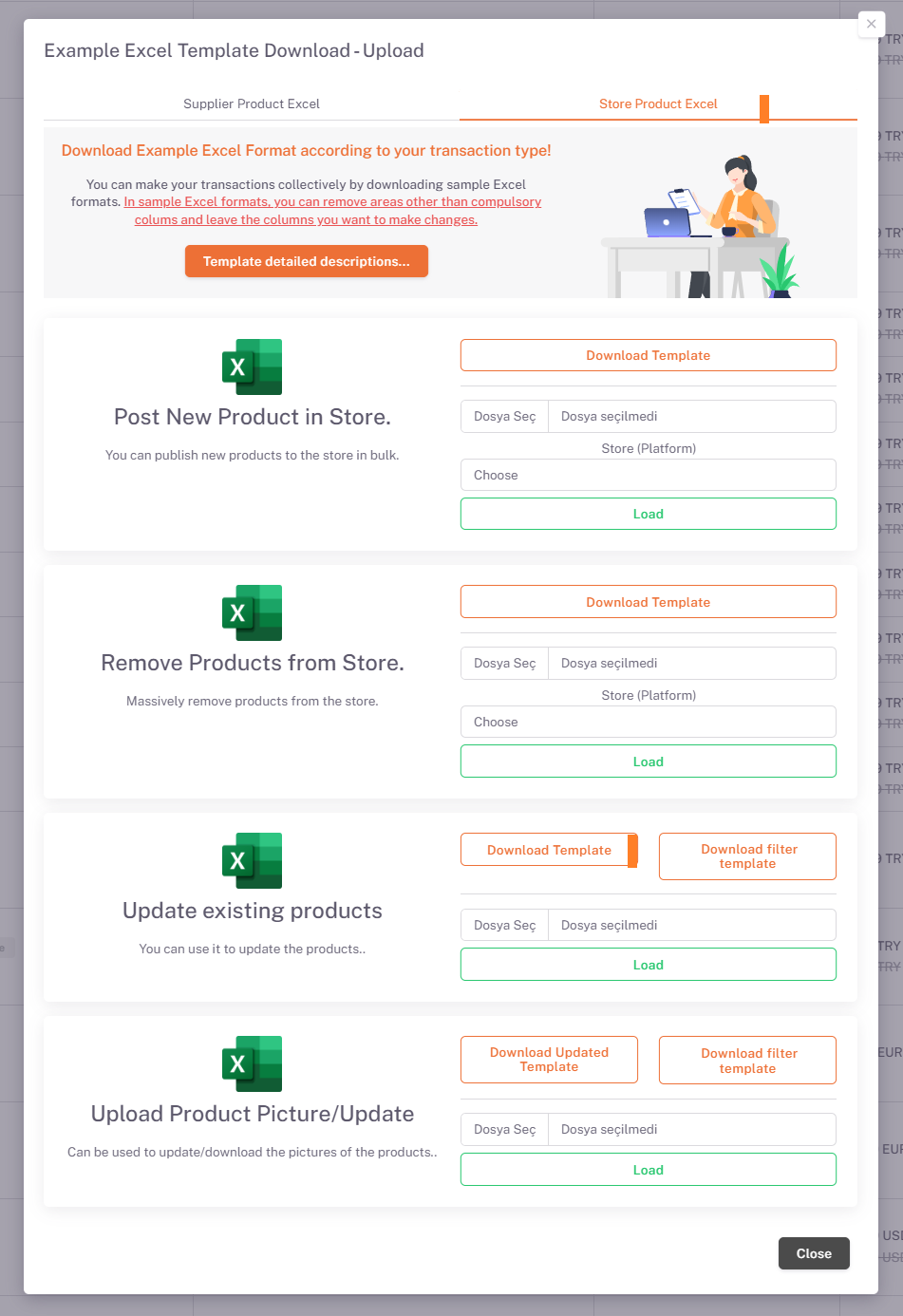
After doing this, you can upload your excel from the same field by updating your price information and currency on excel by saying Download Template from Excel Transactions > Store Product Excel section under the Products page.