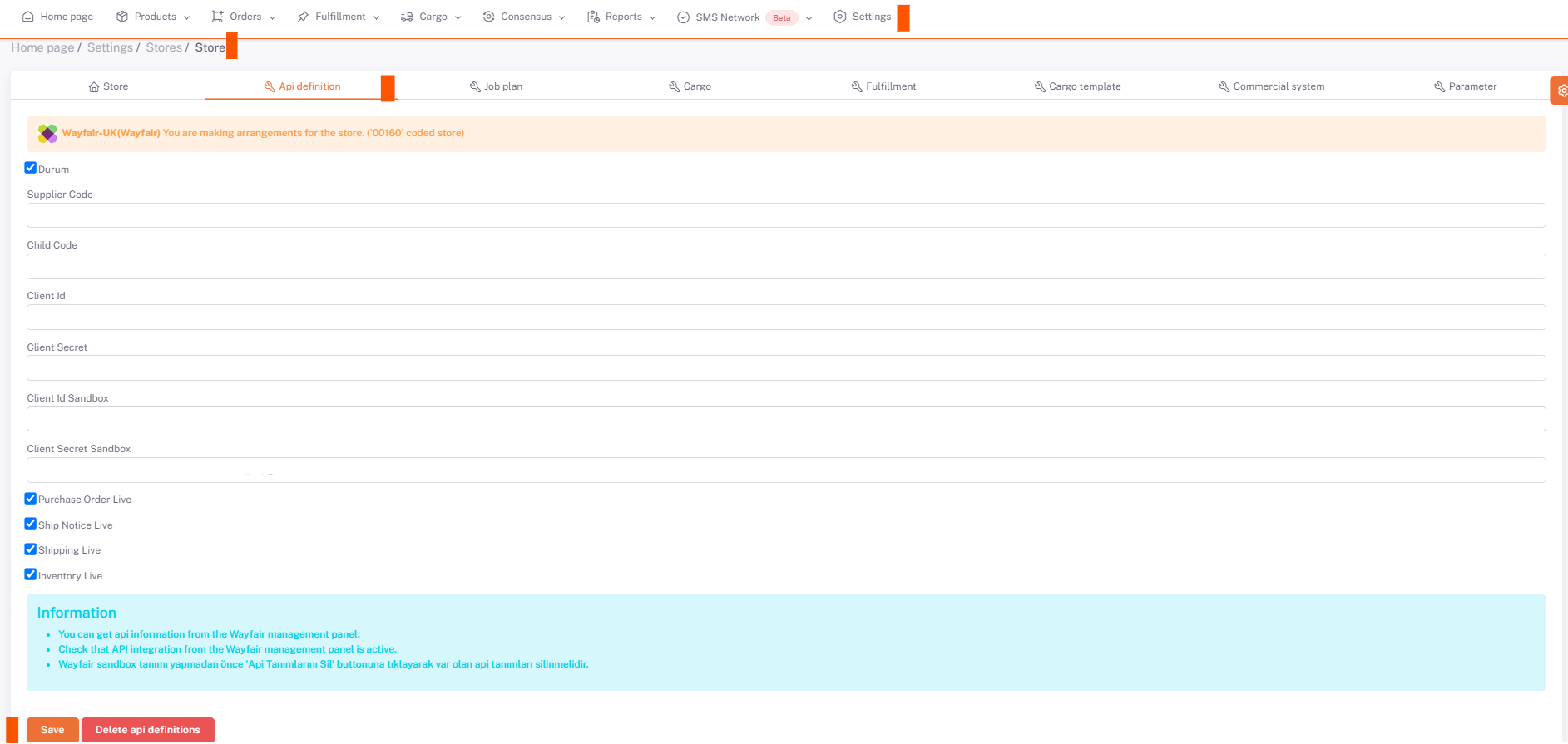Wayfair API Integration
In the Wayfair panel, go to the Developer > Applications page. Name and Description fields are filled on New Application. ShopiVerse information is entered in these fields.
Here, we need to create 2 records, one as sandbox and the other as production.
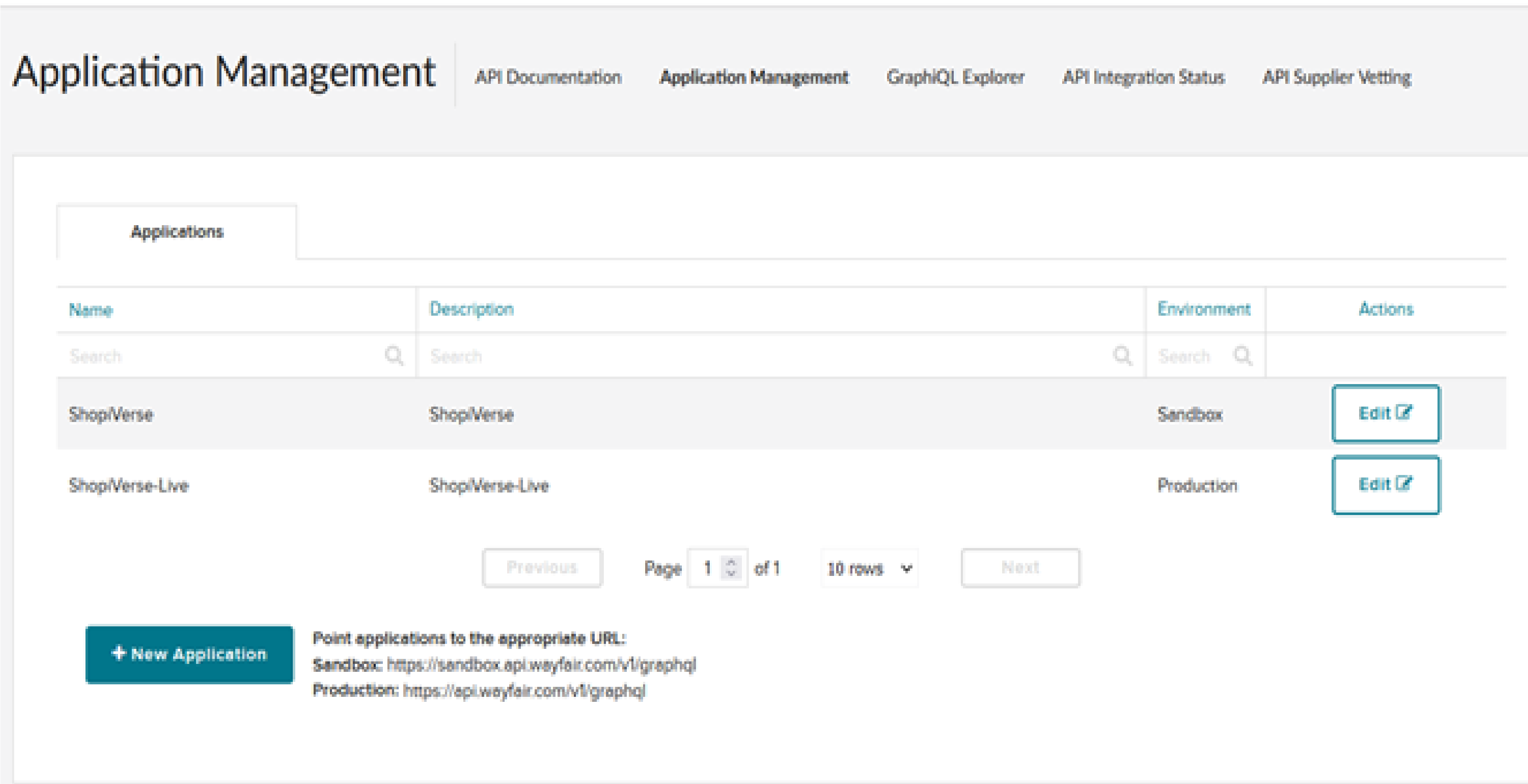
After creation, you must log in via the Edit field and copy the key information after pressing the Client ID and Rotate Secret button and save it to the relevant places under the Wayfair store > Api Definition field on ShopiVerse required.
Client ID - Client Secret