Ebay API Integration
For Ebay API integration; From the ShopiVerse panel, click "Status" under Settings > Stores > Ebay > API Definition and click "Save" and click the "Request Authorization" button that will appear when the page is reloaded By going to the Ebay panel**, the user is logged in, the requested information is allowed and our api integration connection with Ebay is completed.
Settings
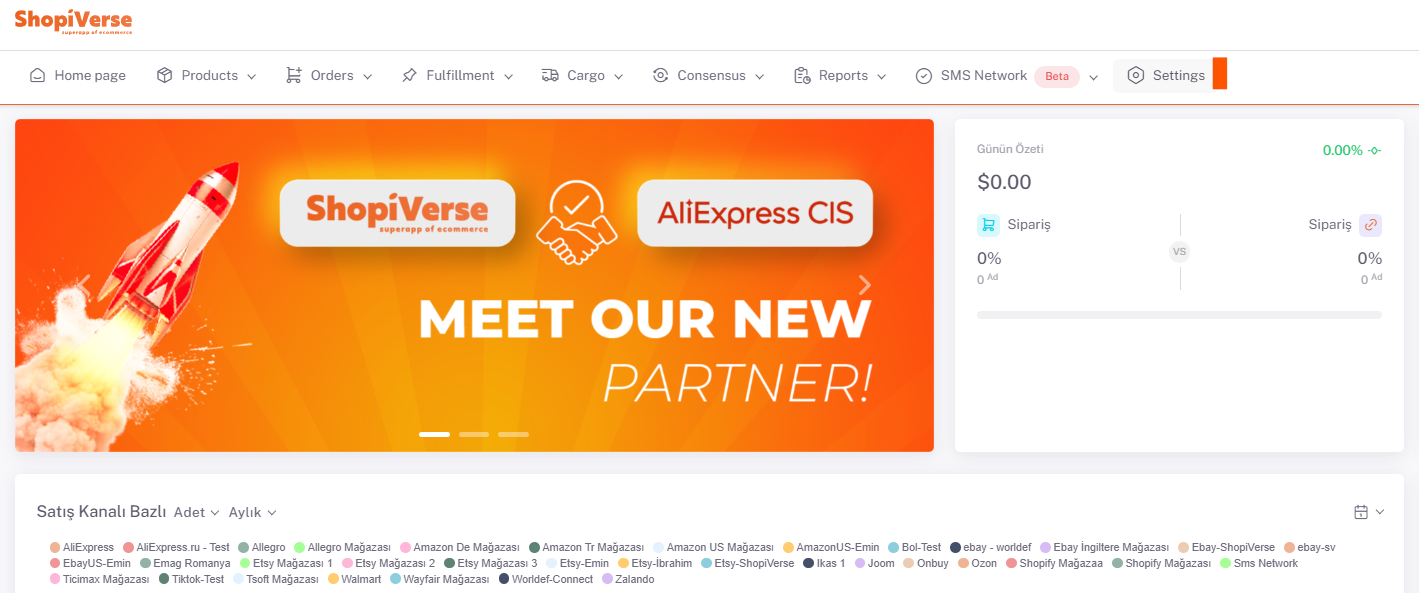
Stores > Ebay
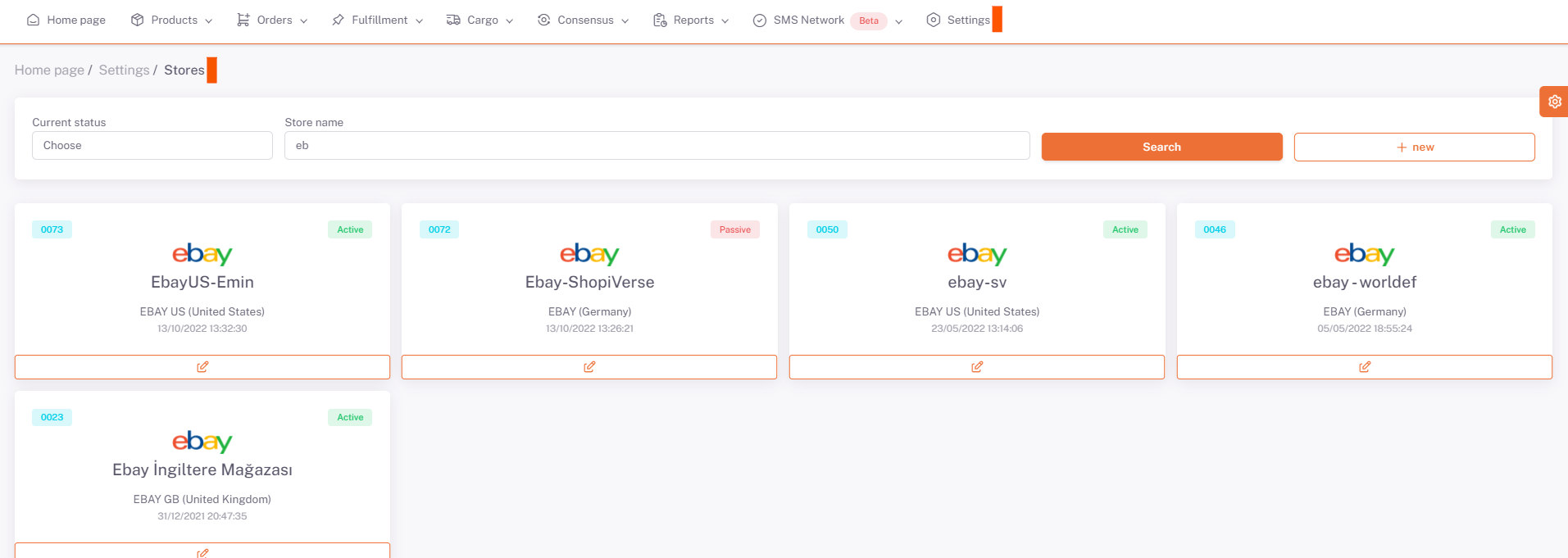
Ebay > API Definition
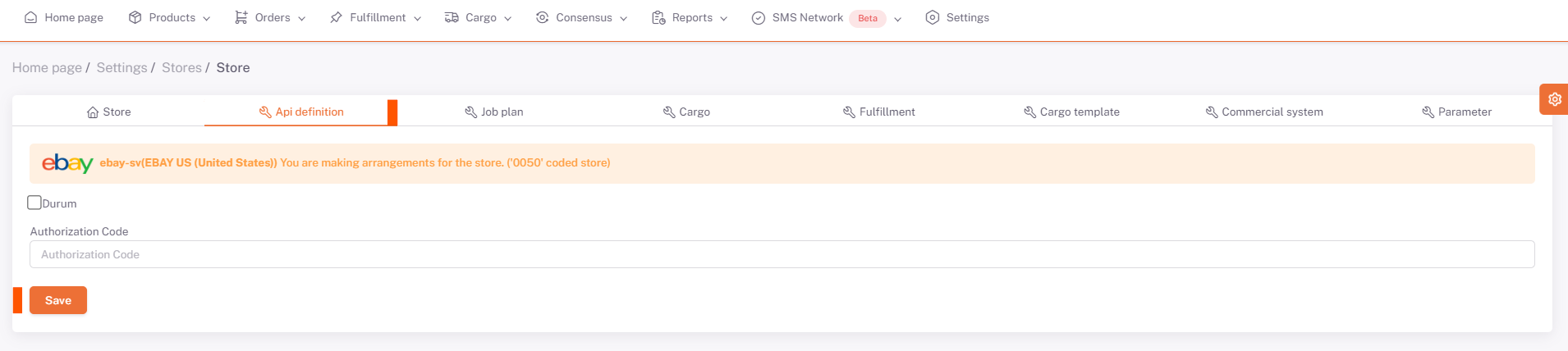
caution
Note: Go to the Ebay panel and log in as a user and allow the requested information. The point to note is that the language option in the ShopiVerse panel must be selected as Turkish while requesting authorization.