Product Category Matching
ShopiVerse Panel > Products > Platform Matching> Product Category Matching screens are displayed.
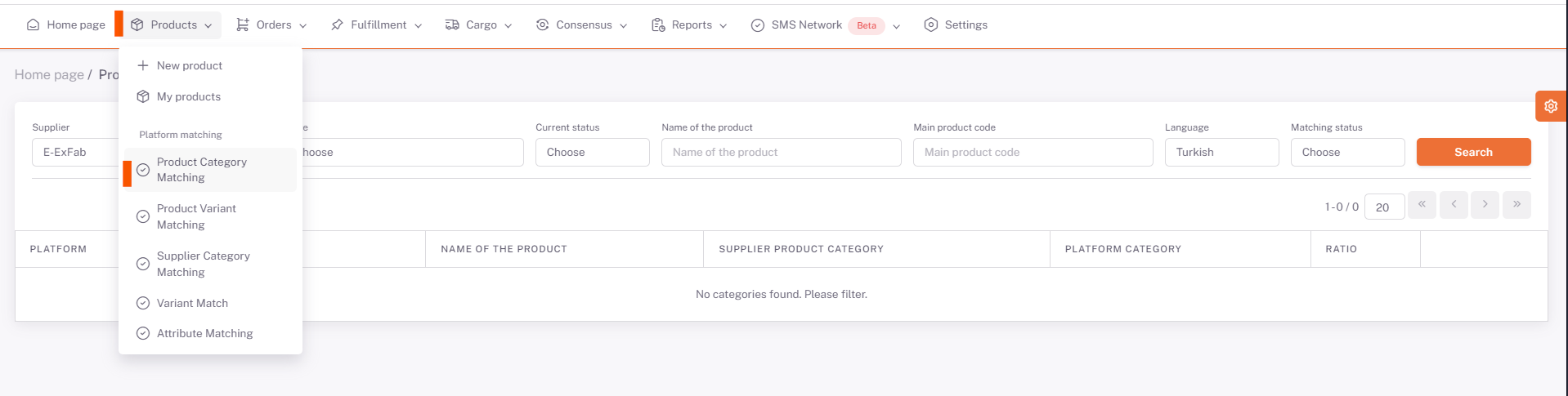
For each product for which category matching is desired, details must be entered and matching processes must be done.
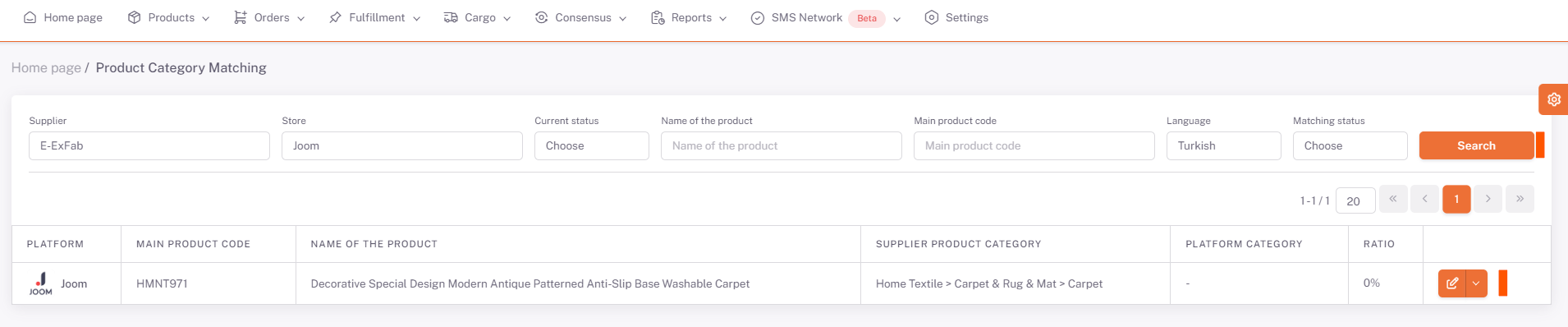
On the screen opened by pressing the Detail button, the platform category to be matched is selected from the "Platform Category" field.
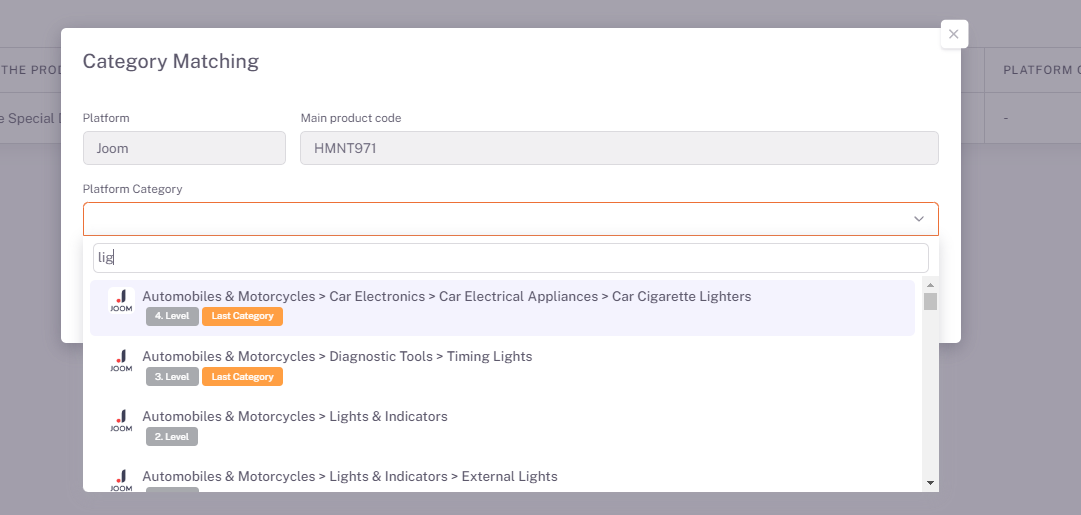
If there are property fields that need to be filled, they are filled and saved.
The category matching of the product has been completed.
caution
If Supplier Category Matching has been made before for the product, it will now be deemed invalid and will be based on the category in the Product Category Matching process.